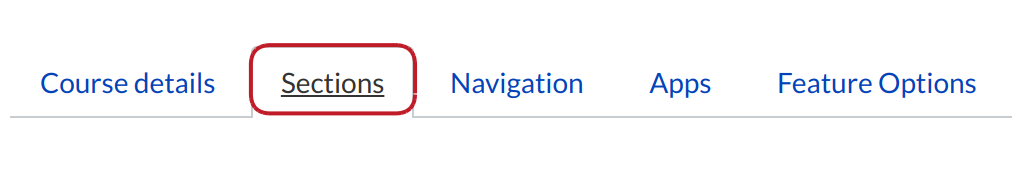How do I de-cross-list a Section?
Note: You can only cross-list a section after you have opened the course where the section currently resides.
Open Course Settings
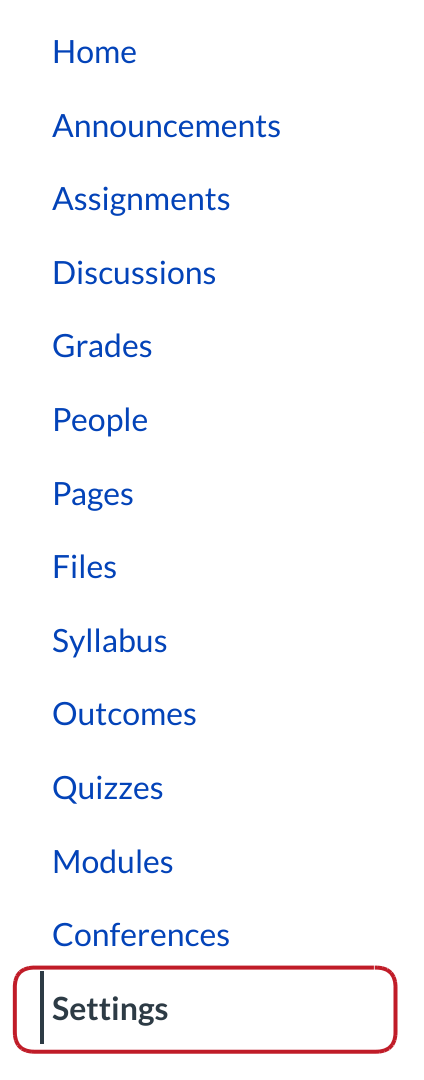
In Course Navigation, click the Settings link.
Open Section
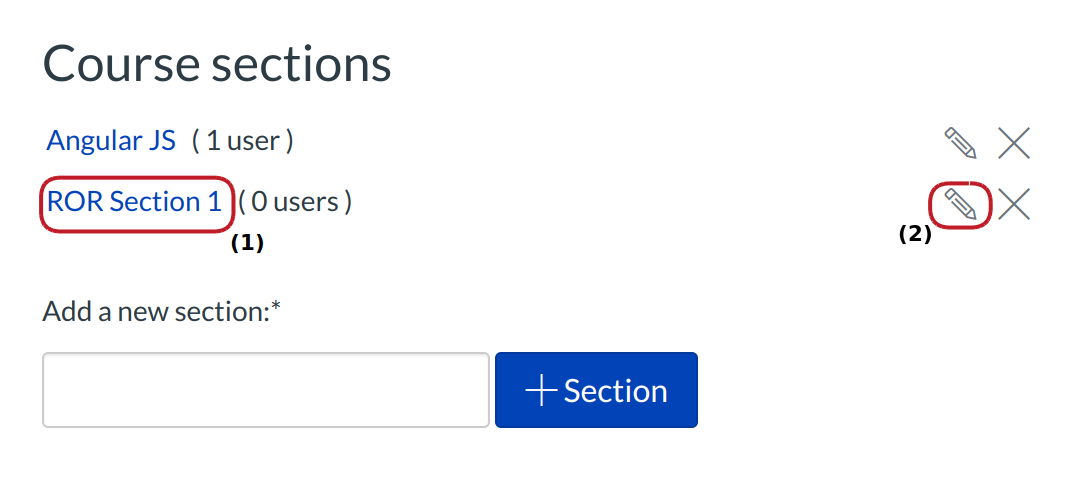
Click the title of the section you wish to edit. [1]
Note: If you only want to change the name of the section, you can click the Edit icon [2].
De-Cross-List This Section
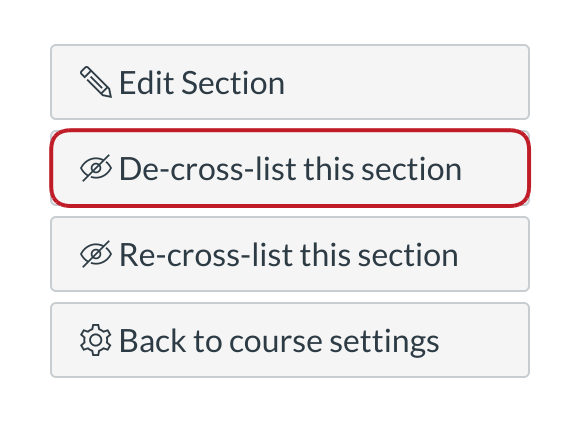
Click the De-Cross-List this Section button.
Confirm De-Cross-Listing
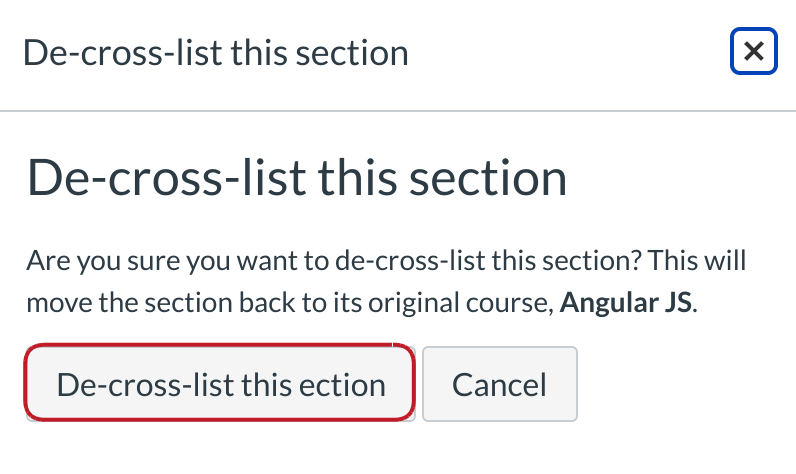
Click the De-Cross-List This Section button to confirm the de-cross-listing. The section will be moved back to its original course.
Note: All grades for students in this course will no longer be visible. You can retrieve the grades later by re-cross-listing the course, but in the mean time the grades for these students will come from the original course.